|
TIPSHEET #1
|
NFC Reporting Center |
| How do I create a report?
|
|
The following is an example of how to use the Reporting Center to create a report. In this example, we create
a Minority Profile Workforce report that displays permanent employment by occupation (PATCO) across race and Sex
for an organization.
First, log in to the Reporting Center. Then do the following:
|
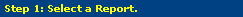
- Click Workforce Reports.
- Click Minority Profile.
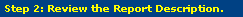 (optional) (optional)
- Read the short description of the report.
- Click More... to see additional information.
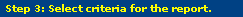
- The Organizational Structure is already set based on your access. Click Organizational Structure to change the scope of the report.
- Click Employment Type.
- Select one or more of the options from the list. To select multiple options, hold down the CTRL key while clicking the left mouse button.
To select a range of options, click on the first option in the desired range, and holding the SHIFT key, click the last option in the desired range.
- Click Include to include the selected options in the report; click Exclude to exclude those options; click Reset to clear your selections.
- Click Sort by.
- The Sort Field properties appear. Select 'Organization (PATCO)' from the list, then click Done.
 * View your results.
* View your results.
|
|